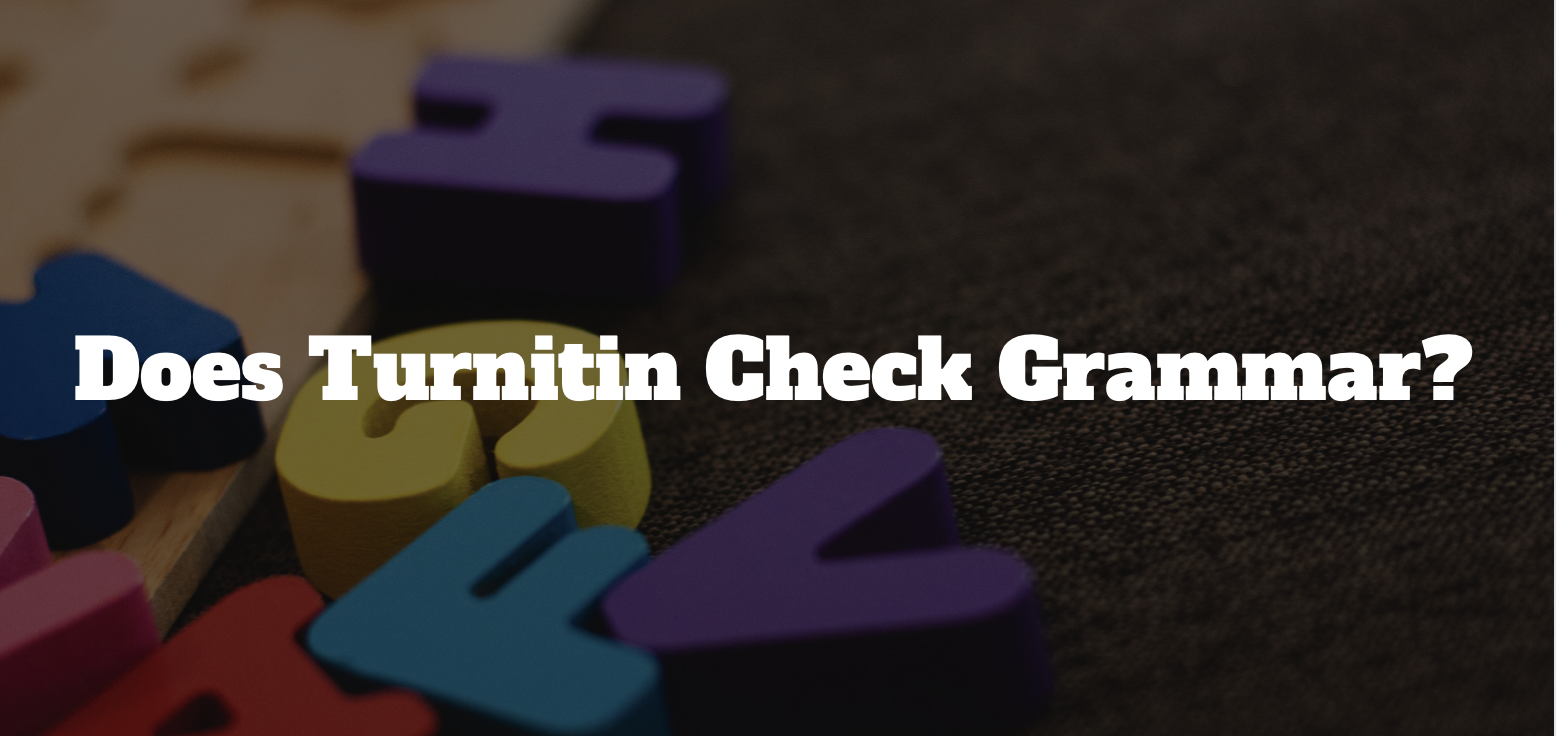Does Turnitin Check Grammar?
Turnitin is a similarity checking software that educators and publishers employ to detect and prevent plagiarism in students’ and professional writers’ papers. Most educational institutions and publishing firms have always primarily used Turnitin to check for similarities in the submitted documents.
Most users employ Turnitin’s services because of its comprehensive nature and thoroughness in detecting similarities in submitted documents. It does so by comparing the papers against its rich database of previously submitted articles and online sources.
However, owing to the platform’s efficiency in checking for similarities, one might ask, does Turnitin Check Grammar? Read this article to answer this question and more on Turnitin’s ability to check grammar.
Does Turnitin Check Grammar?
Turnitin is an efficient grammar-checking tool. The software contains a vital feature known as the E-rater Grammar Check that is responsible for detecting grammar, usage, spelling, style, and mechanics errors in the submitted documents. This feature makes Turnitin an all-round tool that ensures writers compose plagiarism-free and grammar-free papers.
New Service Alert!!!
We are now taking exams and courses
In the similarity report that Turnitin produces after a document’s submission, the E-rater technology feature enables students and instructors to obtain detailed and comprehensive grammar feedback.
Apart from the similarities found in the paper, the feedback also contains a markup of all the document’s grammatical, usage, spelling, mechanics, and style errors.
Also check: Does Turnitin check code?
The E-rater grammar checking technology is a feature that employs the combined effort of expert human raters and technology, who have committed more than a decade in comprehensive linguistic research.
The combined effort and excellent research promote the E-rater grammar checker’s ability to provide detailed and reliable grammar feedback that learners can employ to improve the quality of their writing.
It is worth noting that the grammar checking feature in Turnitin is usually disabled by default. You will have to contact the Turnitin account administrator to enable the grammar checking option in the account. Similarly, the instructor must make the E-rater tool results visible for students to access the grammar check results in their papers.
What are Grammar Marks in Turnitin?
Grammar marks in Turnitin are the marks that the E-rater grammar check technology loads and displays in the grammar-check feedback. These marks show the different grammatical errors that appear on the submitted paper, and clicking on each enables the instructor to view the description of the E-Rater feedback report.
New Service Alert!!!
We are now taking exams and courses
The Turnitin similarity report displays the E-Rater grammar check feedback in the five categories of Grammar, Mechanics, Style, Usage, and Spelling. The feedback also highlights the errors that need correction throughout the paper, displayed in different types of marks. When you click on the ‘View Handbook’ and press each mark, you can see a detailed account of the errors and how to correct them.
It is vital to note that the elements that constitute the E-Rater engine include the proportion of grammatical errors, content analysis, style comments, usage errors, organization and development scores, and mechanics errors. Instructors can use this information to edit, hide, or expand specific marks. They can also hide or expand a whole category.
The grammar marks enable instructors to spend less time marking students’ papers because they can concentrate on substantive content. Similarly, students can utilize the E-Rater grammar check feedback to correct grammatical errors in their papers to improve the quality of their papers before submission.
How Do You Turn Off Grammar in Turnitin?
It is worth noting that the ETS E-Rater grammar checking feature in Turnitin is usually disabled by default, and one can only activate the tool by contacting a Turnitin account administrator. However, after enabling the grammar check option, you can also disable it so that Turnitin’s similarity report does not include the grammar check feedback.
New Service Alert!!!
We are now taking exams and courses
To turn off the grammar in Turnitin, you must log in to your Turnitin account and click on the ETS E-Rater settings. Here, you will find an option that equips you with the ability to enable or disable grammar checking on the platform. To disable grammar checking, select ‘No’ and save the changes. Doing so excludes your Turnitin account from conducting grammar checks on subsequent papers.
After turning off grammar in your Turnitin account, the account can no longer detect grammatical, spelling, usage, mechanics, and style mistakes in the submitted papers. Nevertheless, the account will continue detecting and providing a detailed similarity report, which is its primary function.
Tips For Submitting Grammar-Free Work
Submitting grammar-free work is a must for every writer, whether the piece of writing is academic or not. A grammar-free paper is attractive to read and easy to understand because the legibility of that document is guaranteed. Below is a list of tips to help you write and submit a grammar-free paper.
-
Practice writing regularly
Writing on a regular basis helps you compose a quality article that is comprehensible and grammar-free. Practice assists you learn basic and advanced grammar rules and enables you to formulate simple and complex sentence structures with ease.
-
Use a reliable writing resource
When writing your paper, ensure that you check simple and complex grammar and spelling doubt that you may have from a reliable source such as the dictionary. Such resources help you avert many senseless grammatical and spelling errors.
-
Proofread and edit your work before submission
Proofreading will help you identify spelling errors, typos, insufficient sentence structures, bad punctuation marks, and other grammatical mistakes in your paper. You can then edit your document by correcting these errors before submitting the article.
-
Use grammar-checking software
New Service Alert!!!
We are now taking exams and courses
Using grammar-checking software like Grammarly or Turnitin to check your paper before submission can be pretty helpful because they help you detect and correct simple and complex grammar errors. Such software can identify advanced errors such as split infinitives and dangling modifiers.
Conclusion
So, does Turnitin check grammar? After reading this article, you can agree that apart from being a trusted similarity checking software, Turnitin is pretty competent in checking grammar too. Therefore, enable Turnitin’s e-rater grammar checking feature to help you compose quality papers that are both plagiarism-free and grammar-free.